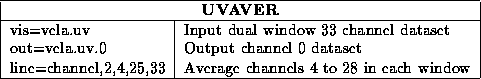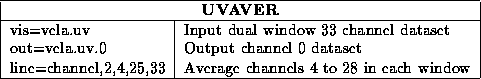
The inputs are all fairly self-explanatory -- see the help file for more information. The default behaviour is to copy all the data, applying calibration corrections as it goes. If some averaging is being performed, vector averaging is normally used both for time and frequency. However an option ( options=ampscalar) switches the behaviour so that amplitude-scalar averaging is used for time averaging. Vector averaging is always used when averaging in frequency.
A brief summary of the inputs are:
There are also three options to determine the sort of averaging to be performed. Possible options are vector, scalar and scavec. Note these options only affect the averaging in time. Vector averaging is always use when averaging in frequency.
For example, the inputs below show how to form a channel 0 dataset from a data set with two spectral windows (IFs), each with 33 channels (selecting the middle 25 channels from each window). The two spectral windows are essentially treated as 66 contiguous channels. Thus, we must use the line keyword to select channels 4 to 28, and then channels 37 to 61. uvaver will correclty maintain the dual window status (use prthd to verify this).