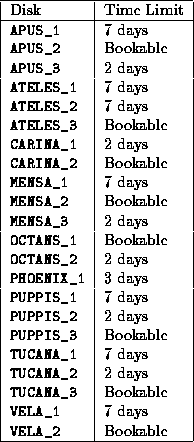
Epping users can use the /DATA disks (shared with AIPS
users) to store
their data for a few days to a few weeks. To do so, you should create
a directory /DATA/ host_x/miriad/ username, where
host_x is a machine name and a number ( e.g. ATELES_1)
and username is your login name. For example
% mkdir /DATA/ATELES_1/miriad/rsault
creates a directory for rsault on the first data disk of machine
ateles. All the disks attached to all the different workstations (plus
the Convex) are accessible from any machine. That is, the disks are
cross-mounted between the computers. However there is a right way and a
wrong way to use this cross-mounting -- there is a large netwrok penalty
(particularly to write) to a remote disk. For example, there is a large
overhead if you write to a disk attached to APUS when you are logged
into CARINA. The penalty is smaller if you read from a network mounted
data disk, but still substantial. In general you should attempt to keep
your data on the disks of one workstation, and use that workstation for
all your compute and I/O intensive work. Note that some MIRIAD
tasks
create invisible scratch files. These are written to you current
working directory. Make sure that your current working directory has a
reasonable amount of space, and that does not involve a network write.
A booking system can be used to book space on some disks (see Henrietta May or email `bookings'). Once your booking has expired, your data can be deleted from a bookable disk without warning.
Data stored on any of the /DATA disks do not have an infinite
lifetime, nor are they backed up. Data older that a certain amount can be
deleted without warning.
The disks available are in a fairly constant state of flux. The currently available public data disks, and their time-destroy limits, are:
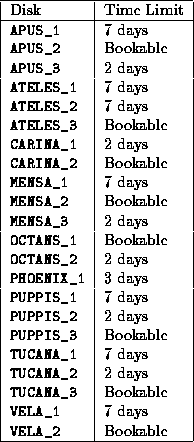
To find out what the status of all the available disks is, enter the command
% aipsdisks