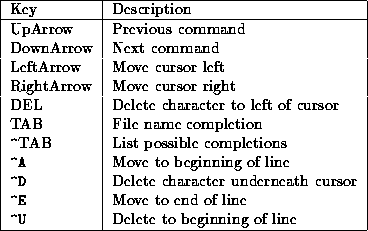
Table 2.1: miriad Command Line Editing Commands
Miriad includes a reasonably sophisticated command-line editor. The up- and down-arrow keys allow scrolling through the history of previous commands, and the left- and right-arrow keys allow cursor motion within a line. Pressing the TAB key causes an attempt to perform file-name completion. Various control keys allow extra editing. A summary is given in Table 2.1. For copious information, see the GNU Readline library manual.
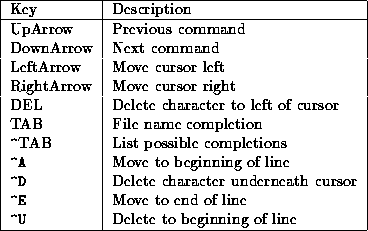
Table 2.1: miriad Command Line Editing Commands
The er command can be used to perform command-line editing on the current value of a parameter. It also obeys the left- and right-arrow keys, the DEL key etc. For example, to edit the current value of the parameter select, use:
miriad% er selectThe er command is not as sophisticated as the normal command-line editor.