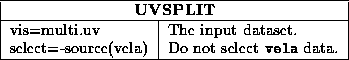- birdie: A shortcoming in the ATCA hardware means that
there is self-interference at multiples of 128 MHz. Channels at such
frequencies are invariably compromised in spectral observations. Although
the continuum observing frequencies are chosen to avoid these, the spectral
sidelobes can cause the self-interference to creep into every second
channel in the observing band.
The birdie option flags channels that are likely to be affected by
self-interference.
In continuum mode, the birdie options also discards every second channel, as well as some end channels. Output will contain 13 or 14 channels, which are usually all good for imaging purposes. Because the channel bandwidth in continuum mode is twice the channel increment, discarding every second channel does not have a sensitivity penalty. Discarding these channels obviously also reduces disk usage and reduction time.
- xycorr This option corrects the data with the on-line XY phase measurements. This is now the recommended way to correct the XY phase.
Unlike its AIPS \ cousin, MIRIAD atlod
does not write out any XY phase text files -- the on-line XY phase measurements are saved in the xyphase visibility variable (which can be plotted using varplt ). Unlike all other MIRIAD tasks, atlod can read directly from a tape device. Typical inputs to atlod are

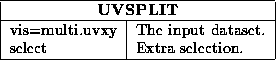
For large spectral line data-sets, if disk space is low, it may be useful not to split off the program source. Rather you can split off the calibrators, determine the calibration tables from them, copy the calibration back to the multi-source file, and then image directly from the multi-source file. This way you avoid making a second copy of your program source data. For example, to avoid the source `` vela'' from being split off, use