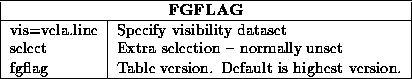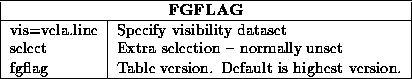Next: Flagging Near a
Up: Flagging Visibilities
Previous: General MIRIAD
Flagging
If you flag in AIPS
, the flagging information will enter MIRIAD
, via
FITS files, in two possible forms:
- As flagging (FG) tables (generally only multi-source files).
- As negated visibility weights (both single- and multi-source files).
While MIRIAD
's fits
task flags correlations which have negative weights,
it does not apply any flagging tables. Instead
it copies across the flagging tables, and includes them within the
MIRIAD
dataset. If you wish to use this flagging information, it is
essential that you then apply the appropriate flagging tables. The task
to do this job is fgflag
. Its inputs are pretty simple -- typical
inputs are:
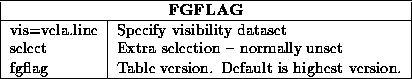
Note some caveats:
- The flagging tables written by fits
cannot be copied to
another MIRIAD
dataset. Additionally they are ignored by all MIRIAD
tasks,
save fgflag
.
- Task fits
does not copy across information which distinguishes
correlations by polarisation. If one polarisation is flagged in the FG table,
all polarisations will be flagged by fgflag
.
Last generated by rsault@atnf.csiro.au on 16 Jan 1996