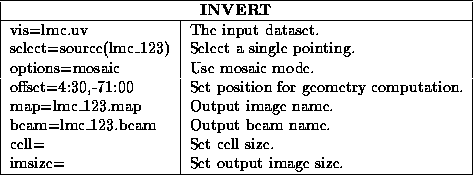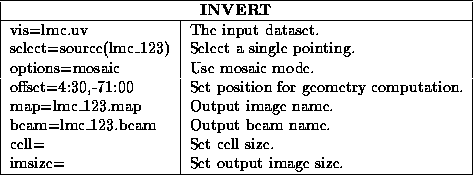
Although this is largely a matter of taste, it may be convenient (particularly if self-calibration is to be used) to split the multi-pointing visibility dataset into single pointing ones. Task uvsplit (with no options, and only the multi-pointing visibility dataset as input) will do this function. It will also copy across any calibration tables associated with the input dataset.
In the individual approach, you will run invert many times, once for each pointing (you may have split the multi-pointing visibility dataset into single pointing ones, or you could use selection by source name to select out the appropriate subset of data). Apart from possibly the names of the input and output datasets, the parameters to invert should not be changed between runs.
Even though you are imaging just a single pointing, you will still want to use
invert
's mosaic mode (options=mosaic). This causes
invert
to perform its geometry corrections and to create the
the images of the different pointings on the same
pixel grid.
In this way, no interpolation will be needed when the images from the different
pointing are finally combined. Consequently the artifacts and problems
associated with interpolation can be avoided.
To compute the geometry, however, you must provide a reference position
on the sky -- the tangent point. The default tangent point is the pointing centre
of the data being imaged -- this is not appropriate as it will vary
from pointing to pointing. You will want a tangent point which is
the same for all the pointings.
Although it
can be any arbitrary point, it is best to make it near the centre of the
source being imaged. If there is a point source which dominates the
image, you might choose its position as the tangent point to help reduce
deconvolution problems.
The tangent point is given through the offset keyword, in the format
hh:mm:ss,dd:mm:ss (or as decimal hours and degrees).
As an example, consider an LMC observation, where we wish to image
field 123 (which has field name lmc_123). Assuming we have a
multi-pointing dataset, and wish to use position (RA,DEC)=(4:30,-71:00)
as the tangent point. Typical inputs to invert
would be: