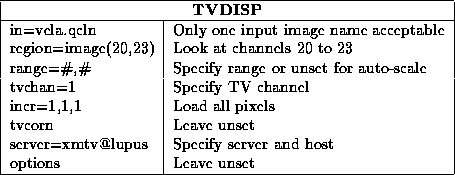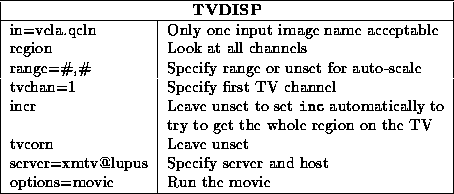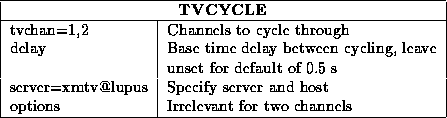Next: PGPLOT Device Tasks
Up: Displaying Images
Previous: Displaying Images
At the ATNF, the only TV device of interest is the X-windows based server,
xmtv. Refer
to Section 3.1 for details on how to start them and refer
also to the on-line documentation ( help server). You can
compute on one machine and display on another if you wish.
The tasks that use TV servers are tvdisp
, tvinit
,
tvcycle
, tvflag
, tvall
, and tvset
.
Of these, the functionality of tvall
and tvset
are now
included in the local capabilities of the servers. tvflag
has
been discussed in Chapter 9. We will not discuss these tasks
further. You know what to do for more information.
WARNING: Note the following very
unpleasant features of the xmtv server. There is a status line
on the display which lists the location of the cursor and the value of
the pixel under the cursor. The location is in server coordinates and
has nothing to do with image pixels. The value is only just useful.
First, it only gives correct numbers for the last image displayed on the
server. If you have two images loaded, one in each channel, it will
only give correct numbers for one channel, and that will be the last one
into which you put an image. Second, if you have displayed the image
with an intensity range set (see keyword range in tvdisp
below), any pixel intensity from the original image outside the
range will be truncated to the nearest range extremum. This is
because the server does not know anything about the image, just the
scaled numbers given to it.
- The task tvinit
is used to initialize the TV display.
Its only input is the server keyword.
- The task tvdisp
is the basic task to display images on a TV
device. It can display single images, or many planes (channels) from a
3-D image and then optionally run a movie. You can fiddle with the
image (zoom, pan, look up table) with the buttons on the local server.
When displaying an image with a large dynamic range, it is often
necessary to map only a certain range of image intensities to the TV
grey scales. For example, if you want to see low-level artifacts in an
image with a strong point source somewhere in the field, mapping the
image minimum and maximum to the available TV grey levels will result in
your being able to see the point source only. You would need to set the
mapped image minimum and maximum to a subset of the available full
range. Image pixels whose values are outside the specified intensity
range (keyword range) are set to either black or white (or the
appropriate colour). The number of channels in the TV is a function of
the server. The window-based servers at the ATNF have only two channels
(so you can blink images).
Here is an example of how to display four channels from an image.
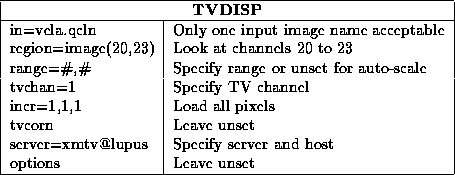
Once the image is displayed, you can fiddle about with it (zoom, pan,
modify transfer function, activate another TV channel, etc.) using the
server's local buttons. They are pretty self-explanatory.
Note that tvdisp
tries to put the entire region you select from
the image on the TV. Thus, if you ask it to display a large spatial
area and many planes from a cube, it may not be able to fit them into
the two available channels (the TV has a finite number of pixels). In
this case, tvdisp
will display only as many planes from the
cube as it can and still fit all the selected spatial pixels on
the TV. You can use the incr keyword to tell tvdisp
what spatial and spectral increments to use if you wish.
The next example shows how to run a movie of all the channels
in a 3-D image (cube).
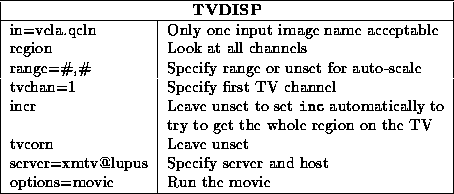
When the movie option is given, and if the `control panel' task,
xpanel, is running (see Chapter 3), then
a control panel will appear to give you control over the movie.
Most of the buttons are self-explanatory. We describe the more
obscure ones:
- Stop stops the movie sequence running, but allows you to
re-start or single step afterwards. The Exit button causes
tvdisp
to exit completely.
- The Loop/Osc button toggles the behaviour of tvdisp
when it reaches the end of a sequence. It can either loop through all
channels (e.g. wrapping around from the last frame to the first frame), or
oscillating back and forward (e.g. the movie sequence reverses after it
reaches the last frame).
- The ReZoom button causes tvdisp
to adjust the zooming
of each frame. When tvdisp
starts the movie sequence, it adjusts
the zoom so that (as close as possible) one frame fits within the
TV window. If you adjust the TV window size after the movie starts,
then use ReZoom to re-adjust the zoom factor.
Adjusting the window size can be quite useful, so that the window
encomposes a single frame (flickering of neighbouring at the edges of
the current frame can be annoying). Also making the window small allows
the movie sequence to be much fast.
- The task tvcycle
can be used to cycle through channels
on the TV. The local server button enables you to switch between
channels manually, but often a faster blink is wanted.
tvcycle
is the task for you. The x-location of the
cursor controls the cycle speed from a base interval set
with the delay keyword (it defaults to 0.5 s).
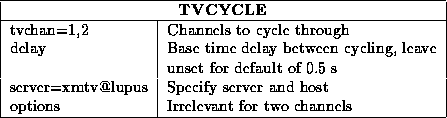




Next: PGPLOT Device Tasks
Up: Displaying Images
Previous: Displaying Images
Last generated by rsault@atnf.csiro.au on 16 Jan 1996