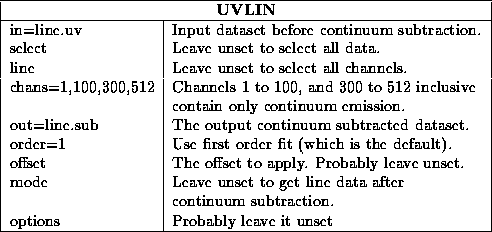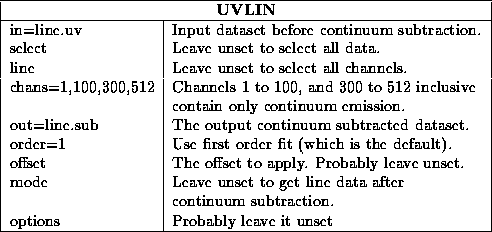Next: Imaging and Image
Up: Continuum Subtraction
Previous: Continuum Subtraction
For a relatively simple program to drive, uvlin
has a rather large
number of input parameters. Task uvlin
behaves somewhat like a
copying program, taking an input dataset (selecting, calibrating and
performing Stokes conversion, as appropriate), performing the continuum
subtraction, and writing out a resultant dataset. Input parameters are:
- vis: The name of the input dataset.
- select: The subset of data to select.
- line: The normal line parameter.
- chans: This gives the set of channels to be used in the fitting
process. It consists of a number of pairs giving the start and end range
of the channels to include in the fitting process. Note that there channel
numbers are relative to the channels selected with the line
parameter.
- out: The output dataset.
- order: The fit order. The default is 1.
- offset: An offset to be applied to the data before the fit, and
``deapplied'' after the fit. The net result is that the phase centre of the
data is unchanged. However the fitting process is better behaved if
the phase centre during the fitting process is located at (or near) the
dominant continuum emission. The default is to do no shifting.
- mode: This determines what form of data are written to the output
dataset. Normally you will want to write the line data (the data
after continuum subtraction). However you can also write out the fitted
continuum ( mode=continuum) or a fitted channel-0 dataset
( mode=chan0). Task uvlin
also has a option where it can solve
for line shape (see options=lpropc below). In this case, you can
also write out the fitted line ( mode=fit).
- options: The options parameter gives the normal
ability to turn off calibration ( options=nocal,nopass,nopol). Note that
you will generally want calibration
to be applied, as a copy of the dataset is being formed. It is particularly
important to apply bandpass correction. There are a few extra switches in
addition to the calibration switches:
- sun: With this option, the offset keyword is ignored,
and a shift appropriate for the Sun is determined instead. Thus,
if your continuum is dominated by the Sun, this will help eliminate it.
You will normally want to use the ``
twofit'' option with this (see
below).
Also see Bob Sault's paper for
information and an example.
- twofit: If an ``
offset'' is given, or if the ``sun''
option is used, uvlin
normally fits for continuum just at the
offset or solar position. By using the ``twofit'' option, uvlin
will fit for continuum at both the phase centre and the offset/solar
position.
- relax: Normally uvlin
attempts to avoid overfitting the
data if it finds a significant number of flagged continuum channels (more
than 40% bad). If it does find a large number of flagged channels, it starts
reducing its fit order. The relax option tells uvlin
to fit
the order you ask for regardless of large numbers of flagged channels.
- lpropc: In recombination line experiments, it might be a good
approximation that the line strength is proportional to the continuum. Using
this extra constraint, uvlin
can simultaneously fit for both a
continuum spectrum (varies from visibility to visibility) and a line
spectrum (which is a function of the continuum strength). This results in
an iterative algorithm, which can take an appreciable time, with unfortunately
only modest improvement in results. You probably do not want to use this
option.
Typical inputs to uvlin
are:
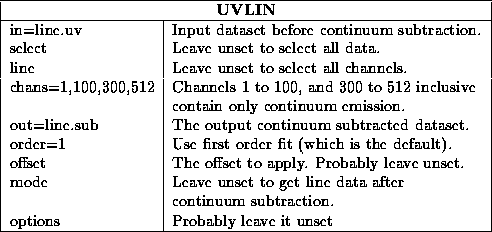




Next: Imaging and Image
Up: Continuum Subtraction
Previous: Continuum Subtraction
Last generated by rsault@atnf.csiro.au on 16 Jan 1996