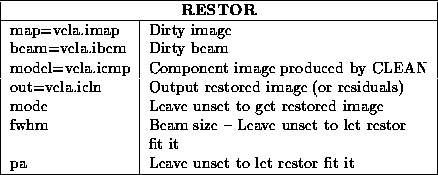plane when
determining the residuals.
plane when
determining the residuals.
or mfclean
, you will probably want to use restor
to
convolve this with a Gaussian CLEAN beam (restoring
beam) and add the remaining residuals. For models produced
by mfclean
, restor
convolves only the intensity ( I
) plane
with the CLEAN beam, although it does use the  plane when
determining the residuals.
plane when
determining the residuals.
Having the restoration as a separate step does have some flexibility advantage, but the user then has to run another task to produce the final image. Task restor
optionally fits the dirty beam with a Gaussian CLEAN beam, and then either produces a restored image or, alternatively, a residual image. There are a few other possibilities, but these are less common. The inputs to restor are:
mode=clean) or a residual image (mode=residual).
fwhm gives the
size, in arcseconds, of the Gaussian beam to be used in the restoration.
This will normally be two numbers, giving the full-width at half maximum
of the major and minor axes of the Gaussian. If only one value is
given, then the Gaussian is assumed to be circularly symmetric.
Parameter pa gives the position angle, in degrees, of the
restoring beam, measured east from north. If no values are given for
fwhm, restor
first checks the beam dataset to see if it
contains Gaussian fit parameters. If not, restor
performs a fit
to the beam data. Note that the fitting procedure will probably give
different values to the AIPS
MX
and APCLN
tasks.
Generally the value computed by restor
is to be preferred to the
APCLN
and MX
values.
Typical inputs are given below: