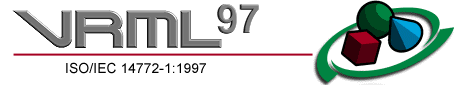
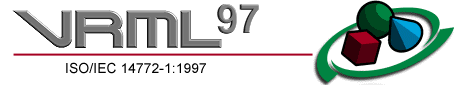
![]()
7.1 Introduction
7.1.1 Table of contents
7.1.2 Objectives
7.1.3 Scope
7.2 Conformance
7.2.1 Conformance of VRML files
7.2.2 Conformance of VRML
generators
7.2.3 Conformance of VRML
browsers
7.3 Minimum support requirements
7.3.1 Minimum support requirements
for generators
7.3.2 Minimum support requirements
for browsers
7.3.3 VRML requirements for
conforming to the base profile
7.3.4 Sound priority, attenuation,
and spatialization
This clause addresses conformance of VRML files, VRML generators and VRML browsers.
The primary objectives of the specifications in this clause are:
Conformance is defined for VRML files and for VRML browsers. For VRML generators, conformance guidelines are presented for enhancing the likelihood of successful interoperability.
A concept of base profile conformance is defined to ensure interoperability of VRML generators and VRML browsers. Base profile conformance is based on a set of limits and minimal requirements. Base profile conformance is intended to provide a functional level of reasonable utility for VRML generators while limiting the complexity and resource requirements of VRML browsers. Base profile conformance may not be adequate for all uses of VRML.
This clause addresses the VRML data stream and implementation requirements. Implementation requirements include the latitude allowed for VRML generators and VRML browsers. This clause does not directly address the environmental, performance, or resource requirements of the generator or browser.
This clause does not define the application requirements or dictate application functional content within a VRML file.
The scope of this clause is limited to rules for the open interchange of VRML content.
![]()
A VRML file is syntactically correct according to ISO/IEC 14772 if the following conditions are met:
A VRML file conforms to the base profile if:
A VRML generator is conforming to this part of ISO/IEC 14772 if all VRML files that are generated are syntactically correct.
A VRML generator conforms to the base profile if it can be configured such that all VRML files generated conform to the base profile.
A VRML browser conforms to the base profile if:
![]()
There is no minimum complexity which is required of (or appropriate for) VRML generators. Any compliant set of nodes of arbitrary complexity may be generated, as appropriate to represent application content.
This subclause defines the minimum complexity which shall be supported by a VRML browser. Browser implementations may choose to support greater limits but may not reduce the limits described in Table 7.1. When the VRML file contains nodes which exceed the limits implemented by the browser, the results are undefined. Where latitude is specified in Table 7.1 for a particular node, full support is required for other aspects of that node.
In the following table, the first column defines the item for which conformance is being defined. In some cases, general limits are defined but are later overridden in specific cases by more restrictive limits. The second column defines the requirements for a VRML file conforming to the base profile; if a VRML file contains any items that exceed these limits, it may not be possible for a VRML browser conforming to the base profile to successfully parse that VRML file. The third column defines the minimum complexity for a VRML scene that a VRML browser conforming to the base profile shall be able to present to the user. The word "ignore" in the minimum browser support column refers only to the display of the item; in particular, set_ events to ignored exposedFields must still generate corresponding _changed events.
|
VRML File Limit | Minimum Browser Support |
|---|---|---|
| All groups | 500 children. | 500 children. Ignore bboxCenter and bboxSize. |
| All interpolators | 1000 key-value pairs. | 1000 key-value pairs. |
| All lights | 8 simultaneous lights. | 8 simultaneous lights. |
| Names for DEF/PROTO/field | 50 utf8 octets. | 50 utf8 octets. |
| All url fields | 10 URLs. | 10 URLs. URN's ignored. Support `http', `file', and `ftp' protocols. Support relative URLs where relevant. |
| PROTO/ EXTERNPROTO |
30 fields, 30 eventIns, 30 eventOuts, 30 exposedFields. | 30 fields, 30 eventIns, 30 eventOuts, 30 exposedFields. |
| EXTERNPROTO | n/a | URL references VRML files conforming to the base profile |
| PROTO definition nesting depth | 5 levels. | 5 levels. |
| SFBool | No restrictions. | Full support. |
| SFColor | No restrictions. | Full support. |
| SFFloat | No restrictions. | Full support. |
| SFImage | 256 width. 256 height. | 256 width. 256 height. |
| SFInt32 | No restrictions. | Full support. |
| SFNode | No restrictions. | Full support. |
| SFRotation | No restrictions. | Full support. |
| SFString | 30,000 utf8 octets. | 30,000 utf8 octets. |
| SFTime | No restrictions. | Full support. |
| SFVec2f | 15,000 values. | 15,000 values. |
| SFVec3f | 15,000 values. | 15,000 values. |
| MFColor | 15,000 values. | 15,000 values. |
| MFFloat | 1,000 values. | 1,000 values. |
| MFInt32 | 20,000 values. | 20,000 values. |
| MFNode | 500 values. | 500 values. |
| MFRotation | 1,000 values. | 1,000 values. |
| MFString | 30,000 utf8 octets per string, 10 strings. | 30,000 utf8 octets per string, 10 strings. |
| MFTime | 1,000 values. | 1,000 values. |
| MFVec2f | 15,000 values. | 15,000 values. |
| MFVec3f | 15,000 values. | 15,000 values. |
| Anchor | No restrictions. | Ignore parameter. Ignore description. |
| Appearance | No restrictions. | Full support. |
| AudioClip | 30 second uncompressed PCM WAV. | 30 second uncompressed PCM WAV. Ignore description. |
| Background | No restrictions. | One skyColor, one groundColor, panorama images as per ImageTexture. |
| Billboard | Restrictions as for all groups. | Full support except as for all groups. |
| Box | No restrictions. | Full support. |
| Collision | Restrictions as for all groups. | Full support except as for all groups. Any navigation behaviour acceptable when collision occurs. |
| Color | 15,000 colours. | 15,000 colours. |
| ColorInterpolator | Restrictions as for all interpolators. | Full support except as for all interpolators. |
| Cone | No restrictions. | Full support. |
| Coordinate | 15,000 points. | 15,000 points. |
| CoordinateInterpolator | 15,000 coordinates per keyValue. Restrictions as for all interpolators. | 15,000 coordinates per keyValue. Support as for all interpolators. |
| Cylinder | No restrictions. | Full support. |
| CylinderSensor | No restrictions. | Full support. |
| DirectionalLight | No restrictions. | Not scoped by parent Group or Transform. |
| ElevationGrid | 16,000 heights. | 16,000 heights. |
| Extrusion | (#crossSection points)*(#spine points) <= 2,500. | (#crossSection points)*(#spine points) <= 2,500. |
| Fog | No restrictions. | "EXPONENTIAL" treated as "LINEAR" |
| FontStyle | No restrictions. | If the values of the text aspects character set, family, style cannot be simultaneously supported, the order of precedence shall be: 1) character set 2) family 3) style. Browser must display all characters in ISO 8859-1 character set 2.[I8859]. |
| Group | Restrictions as for all groups. | Full support except as for all groups. |
| ImageTexture | JPEG and PNG format. Restrictions as for PixelTexture. | JPEG and PNG format. Support as for PixelTexture. |
| IndexedFaceSet | 10 vertices per face. 5000 faces. Less than 15,000 indices. | 10 vertices per face. 5000 faces. 15,000 indices in any index field. |
| IndexedLineSet | 15,000 total vertices. 15,000 indices in any index field. | 15,000 total vertices. 15,000 indices in any index field. |
| Inline | No restrictions. | Full support except as for all groups. url references VRML files conforming to the base profile |
| LOD | Restrictions as for all groups. | At least first 4 level/range combinations interpreted, and support as for all groups. Implementations may disregard level distances. |
| Material | No restrictions. | Ignore ambient intensity. Ignore specular colour. Ignore emissive colour. One-bit transparency; transparency values >= 0.5 transparent. |
| MovieTexture | MPEG1-Systems and MPEG1-Video formats. | MPEG1-Systems and MPEG1-Video formats. Display one active movie texture. Ignore speed field. |
| NavigationInfo | No restrictions. | Ignore avatarSize. Ignore visibilityLimit. |
| Normal | 15,000 normals | 15,000 normals |
| NormalInterpolator | 15,000 normals per keyValue. Restrictions as for all interpolators. | 15,000 normals per keyValue. Support as for all interpolators. |
| OrientationInterpolator | Restrictions as for all interpolators. | Full support except as for all interpolators. |
| PixelTexture | 256 width. 256 height. | 256 width. 256 height. Display fully transparent and fully opaque pixels. |
| PlaneSensor | No restrictions. | Full support. |
| PointLight | No restrictions. | Ignore radius. Linear attenuation. |
| PointSet | 5000 points. | 5000 points. |
| PositionInterpolator | Restrictions as for all interpolators. | Full support except as for all interpolators. |
| ProximitySensor | No restrictions. | Full support. |
| ScalarInterpolator | Restrictions as for all interpolators. | Full support except as for all interpolators. |
| Script | 25 eventIns. 25 eventOuts. 25 fields. | 25 eventIns. 25 eventOuts. 25 fields. No scripting language support required. |
| Shape | No restrictions. | Full support. |
| Sound | No restrictions. | 2 active sounds. Linear distance attenuation. No spatialization. See 7.3.4. |
| Sphere | No restrictions. | Full support. |
| SphereSensor | No restrictions. | Full support. |
| SpotLight | No restriction | Ignore beamWidth. Ignore radius. Linear attenuation. |
| Switch | Restrictions as for all groups. | Full support except as for all groups. |
| Text | 100 characters per string. 100 strings. | 100 characters per string. 100 strings. |
| TextureCoordinate | 15,000 coordinates. | 15,000 coordinates. |
| TextureTransform | No restrictions. | Full support. |
| TimeSensor | No restrictions. | Ignored if cycleInterval < 0.01 second. |
| TouchSensor | No restrictions. | Full support. |
| Transform | Restrictions as for all groups. | Full support except as for all groups. |
| Viewpoint | No restrictions. | Ignore fieldOfView. Ignore description. |
| VisibilitySensor | No restrictions. | Always visible. |
| WorldInfo | No restrictions. | Ignored. |
If the browser does not have the resources to play all of the currently active sounds, it is recommended that the browser sort the active sounds into an ordered list using the following sort keys in the order specified:
where priority is the priority field of the Sound node, now represents the current time, startTime is the startTime field of the audio source node specified in the source field, and intensity attenuation refers to the intensity multiplier derived from the linear decibel attenuation ramp between inner and outer ellipsoids.
It is important that sort key 2 be used for the high priority (event and cue) sounds so that new cues will be heard even when the browser is "full" of currently active high priority sounds. Sort key 2 should not be used for normal priority sounds, so selection among them will be based on sort key 3 (intensity at the location of the viewer).
The browser shall play as many sounds from the beginning of this sorted list as it can given available resources and allowable latency between rendering. On most systems, the resources available for MIDI streams are different from those for playing sampled sounds, thus it may be beneficial to maintain a separate list to handle MIDI data.
In order to create a linear decrease in loudness as the viewer moves from the inner to the outer ellipsoid of the sound, the attenuation must be based on a linear decibel ramp. To make the falloff consistent across browsers, the decibel ramp is to vary from 0 dB at the minimum ellipsoid to -20 dB at the outer ellipsoid. Sound nodes with an outer ellipsoid that is ten times larger than the minimum will display the inverse square intensity dropoff that approximates sound attenuation in an anechoic environment.
Browsers may support spatial localization of sounds whose spatialize field is TRUE as well as their underlying sound libraries will allow. Browsers shall at least support stereo panning of non-MIDI sounds based on the angle between the viewer and the source. This angle is obtained by projecting the Sound location (in global space) onto the XZ plane of the viewer. Determine the angle between the Z-axis and the vector from the viewer to the transformed location, and assign a pan value in the range [0.0, 1.0] as depicted in Figure 7.1. Given this pan value, left and right channel levels can be obtained using the following equations:
leftPanFactor = 1 - pan2
rightPanFactor = 1 - (1 - pan)2
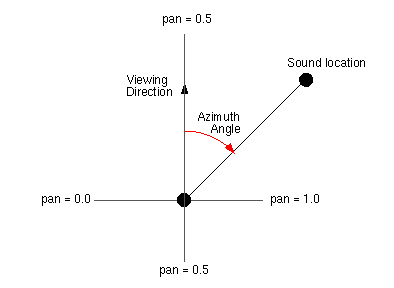
Using this technique, the loudness of the sound is modified by the intensity field value, then distance attenuation to obtain the unspatialized audio output. The values in the unspatialized audio output are then scaled by leftPanFactor and rightPanFactor to determine the final left and right output signals. The use of more sophisticated localization techniques is encouraged, but not required (see E.[SNDB]).
![]()
Questions
or comments.
Copyright © 1997 The
VRML Consortium Incorporated.
http://www.vrml.org/Specifications/VRML97/part1/conformance.html

| Last update: | 16th | March, | 1999 |