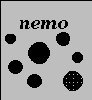
The anonymous ftp server at astro.umd.edu can get you the following:
A good start is the manual page programs(8NEMO), which lists programs thematically, and index(1NEMO), which lists them alphabetically.
NEMO is very much integrated into the Unix operating system, so users are expected to use standard Unix or Local commands as glue between the various tasks (cat, ls, rm, cp, awk, mongo, sm, \fIetc.\fP)
The easiest way is to add the following two lines to your \fI.cshrc\fP file AFTER the command search path (\fBPATH\fP environment variable or \fBpath\fP shell variable in the \fIcsh\fP shell) has been set:
...
set path = ( ... )
...
setenv NEMO /saturn/nemo
if(-e $NEMO/nemo.rc) source $NEMO/nemo.rc
If you need more control over your environment, there are other methods
described elsewhere (The NEMO Users/Programmers Guide, Appendix A).
NEMO programs all work by using a series of keyword=value pairs on the commandline. If the order of the supplied keywords is the same as the program expects them, the keyword= part can be omitted, simply to save keystrokes. There is a consistent ordering of keywords in most programs that allows experienced users to use such (and other) shortcuts. (e.g. in= the first one, out= the second one etc.).
NEMO programs make a distinction between program keywords (keywords unique to a program) and system keywords (a fixed set of keywords that each NEMO program understands). The system keywords that you are likely to use are help= and yapp=, and to a lesser degree debug= and error=. The help= gives various types of inline aid from a program. There is also online help on a program, for which unix man(1) command (or any of it's derived friends) is normally used. The yapp= sets the graphics device used by programs who use a graphics device. You system manager may have given you a default.
Each system keyword can be defaulted by setting it's equivalent environment variable (in upper case though).
Examples: Consider the program mkplummer, a program which creates an N-body realization of a Plummer sphere: To get online help, one types:
man mkplummer
and to get various types of inline help:
mkplummer help=
mkplummer help=h
mkplummer help='?'
Note the literal quotes around the question-mark needed if you use
a regular Unix shell as interface.
The first help= reminds you of the order of the
program keywords and their default values. The second form, help=h
prints out a small one-line reminder what each keyword means. The last
form help='?' lists various options the user interface understands,
this one is not program dependant.
Last updated on 30-nov-93 by teuben@astro.umd.edu